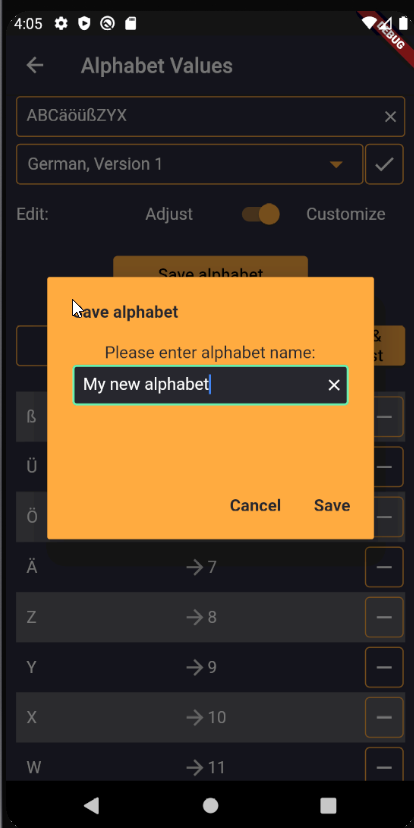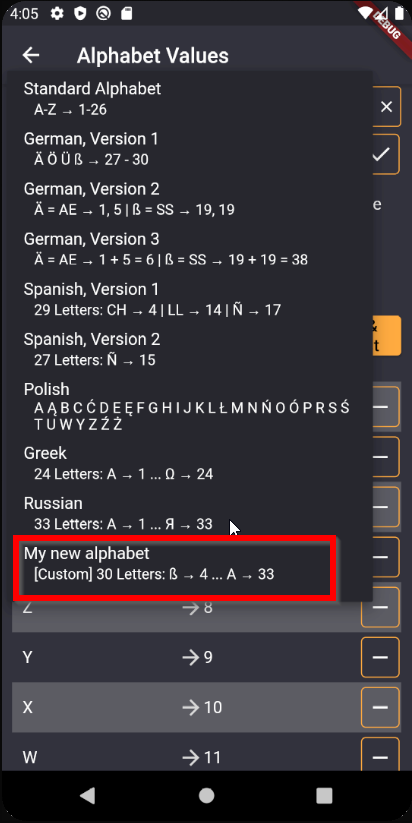Perhaps the most desired feature – and the one we have most vehemently rejected – is the support of umlauts in the letter values.
Why were ÄÖÜß not included so far?
1. it is not defined how ÄÖß is encoded. We know 3-4 possibilities of interpretation alone. This was also shown again in the countless e-mails we received from you: Every single one insisted that his interpretation would be “the common one” and that it would be so easy to implement. D Many use the values 27-30 for ÄÖß. But others want to make Ä to AE and then calculate it. This means, for example, that the number of letters in the word is increased (instead of one letter Ä we now have two letters A and E). This also has an effect on alternating cross sums. Well, then you just add A = 1 and E = 5 together, then you have the letter value 6. Only, what do you do in the backcoding? Is 6 an Ä or an F? In addition, you could simply ignore the values (as it was before), but then one letter is lost, which in turn has an effect on the number and alternating cross sums. Or you could give them a value of 0 to get at least the number of letters. Or… or… Or… or…
2. the vast majority of messages came from German speaking users (I’m not sure if there are others). Often they did not consider that supporting ÄÖÜß could be a discrimination against other languages. For example, what about a Spanish Ñ or a Turkish Ç? Does a Æ also become A and E? Is a Swedish Ä to be treated the same as a German Ä? I have no idea! 😀 But the #GCWizard claim is an international one. So at least the possibility must be created not to exclude others.
What is new now?
The most remarkable thing is that the function now contains a selection box for the alphabet to be used. There alone are three interpretations of the German umlauts! Furthermore, there are two versions of the Spanish alphabet in it (depending on the interpretation, CH and LL are part of the alphabet or not, but both contain the Ñ, of course), as well as a Polish and even Greek and Russian/Cyrillic.
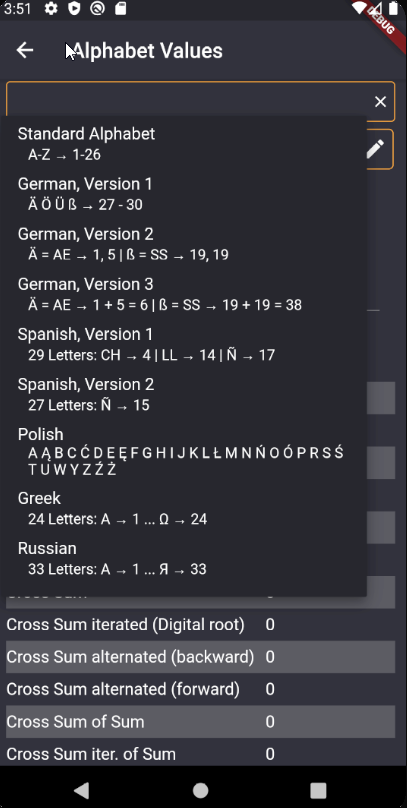
If you look closely, you will find a settings button next to the selection box. A tool opens, with which you can adjust the selected alphabet a little bit. For example, one can specify an offset, thus determine that the alphabet should not start with A=1 but A=0 or A=-42. You can also invert the alphabet, i.e. start with Z=1 (or whatever offset) and end with A=26.
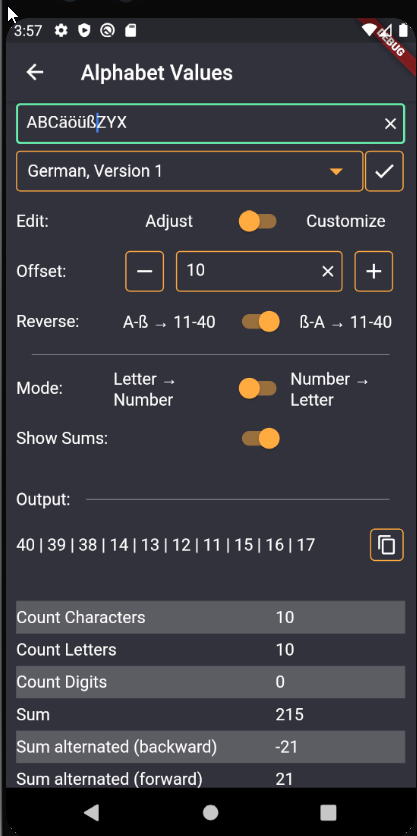
But of course this does not solve the special character problem. That’s why you can now switch to the “expert mode”. Here you can see exactly what the currently selected (and adjusted!) alphabet looks like, i.e. every single letter and its value is displayed.
It is now possible to add and delete letters and characters. There are no limits to your fantasy. Even whole groups of letters can be evaluated; the above mentioned case of CH in Spanish was used as a template, which is not 2 letters, but one and therefore has only one value and one counter at “number”. The inversion is also possible, as with the one umlaut interpretation Ä = A,E. Here two values are assigned to one letter. In the table it looks like this: Ä = 1,5 This makes it clear to the tool that two separate values should be used here. Ä has the value “number” = 2. Of course, letters can be removed from the alphabet. Maybe there are languages where there is no Q or something like that.
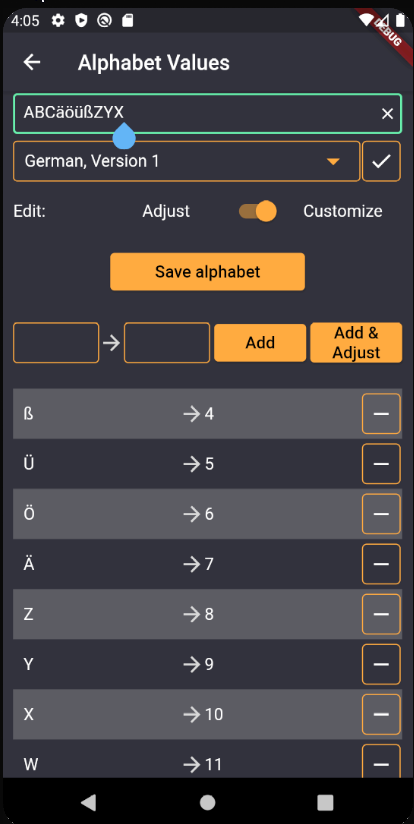
But what is this “Adjust” what you see there? Quite simple. One imagines that one wants to make a Spanish alphabet out of the standard A-Z = 1-26 alphabet. Therefore, one has to insert a Ñ = 15 behind the N = 14. But the value 15 is already assigned, it is the O. Thus, one possibly wants to increase all following letters by one value, thus O = 16, P = 17, etc. This is exactly what this “adjust” does. The same thing happens backwards, of course. If I want to remove the Ñ again, there will be a gap, there is no letter with the value 15 anymore. So you might want to close this gap again and simply reduce all successors by the value 1. O = 16, P = 17… becomes O = 15, P = 16…
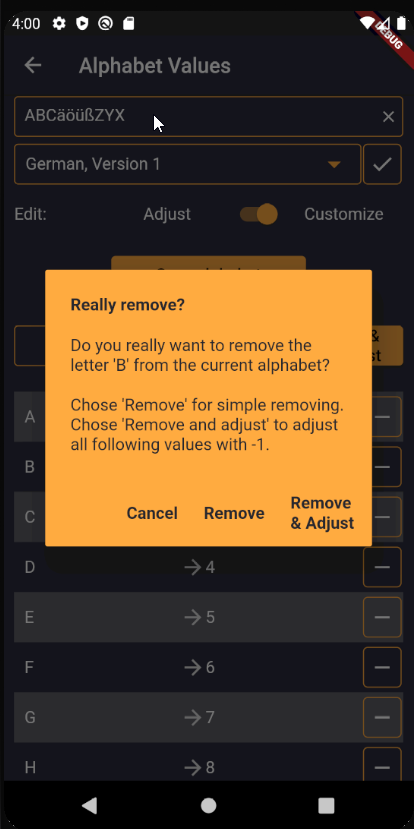
This makes it possible for anyone to create their own unique alphabet, basically defining it completely from zero to each letter. And that’s work and no fun! Yes, unfortunately: The #GCWizard is not always fun 😀 You don’t want to do that more than once. So you have the possibility to save (and delete) your configured alphabets in expert mode. In addition, the last alphabet selected in the selection box will be shown again the next time you open it. So: configure, save, select and be happy. Create the desired alphabet once and never have to fiddle with it again!
As I said: A lot of material for such a few umlauts! I hope I was able to give you an insight into the problems a programmer has with simply adding umlauts!
Translated with www.DeepL.com/Translator (free version)